EnsoData can handle basic titration modalities automatically, and some advanced modalities can be added manually.
Note: The values shown on the IPAP and EPAP channels are displaying the pressure setting from the CPAP device. If you add a titration event, you will see these updated values on the CPAP Flow channel and on the Trends page. The updated values are used for report calculations.
If you have an existing pressure level on a study.. and need to make a change, right click on the epoch you want to begin the pressure change and select Add Titration.
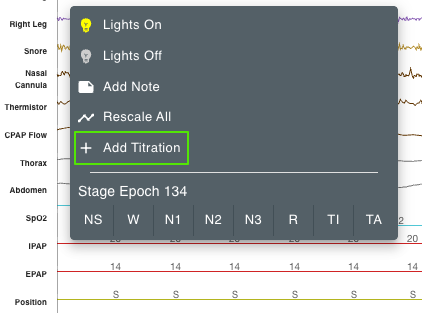
Select the type of setting, add Value, and click the save icon.

Edits to titrations behave the same way as edits to the position channel. The change will apply from the epoch in which the change was made up until the next pressure change.
If you need to add a brand new titration level.. right click on the epoch you want to begin the pressure change and select Add Titration.
Select both the Treatment type and Setting type.
The different options for Treatment Type are:

If you need to delete a titration.. right click on the titration and select Delete.

