Occasionally a study that is scored by EnsoSleep does not get properly saved back onto your computer. Here is how to re-download it.
Log onto the EnsoData dashboard and go to your patients list.
Click the three dot icon on the far right side of a patient record Click the Redownload button
Click the Redownload button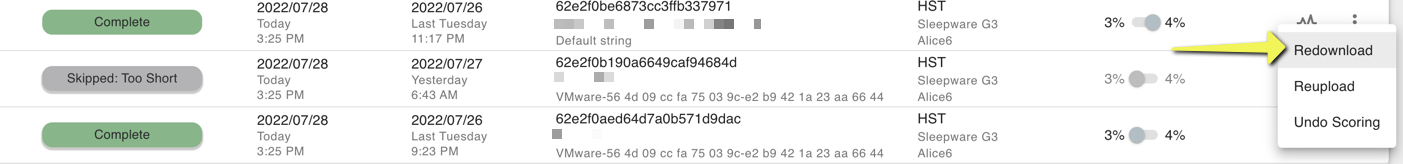 After doing so, you will see the green "Completed" badge turn blue and say "Downloading". The study should complete downloading in a minute or so, and you will be able to view the study in your local software.
After doing so, you will see the green "Completed" badge turn blue and say "Downloading". The study should complete downloading in a minute or so, and you will be able to view the study in your local software.
