How to manage your Dashboard or Study Management Users and their permissions to optimize your workflow
As an EnsoData Dashboard Admin User, you have the power to manage users within your clinic.
To easily manage Users and User permissions, navigate to the Clinic view at the top of your Dashboard. From there, you can enter the Users tab and make any necessary updates.

From there, you can access the Users tab to manage your clinic's users. On this tab you can add new users, edit user's permissions, locations, or pools. This includes a multi-select box next to their name that allows you to delete multiple users at once.

Here is an example of an Admin user who has been granted some Study Management permissions and locations.

To edit the User account permissions, click on the 'pencil' icon and select the desired permissions.
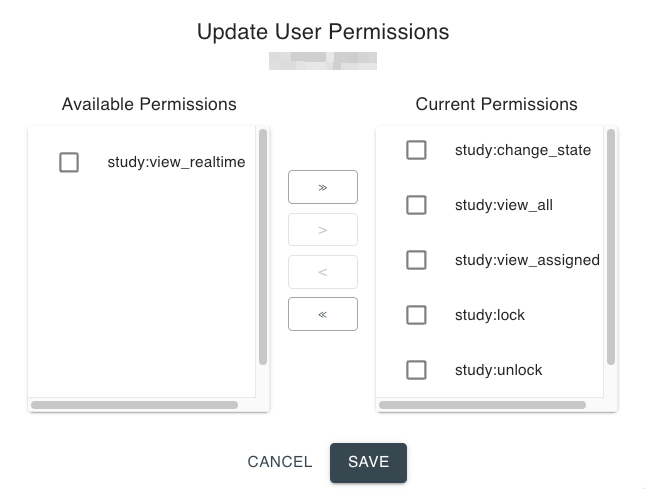
For more information on adding and editing Locations/Pools, see this article
